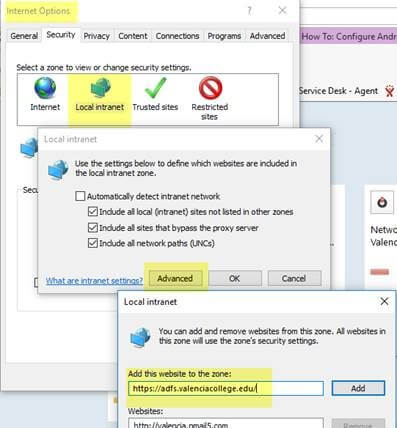Exchange Updates
OIT Network & Infrastructure Services

Valencia is upgrading their Exchange On-Premise Storage to Exchange Online. This new storage will give each user 50 gb of mail quota, which removes the need to archive email or run out of space.
There are a couple of changes you'll need to be aware of after the migration:
Once your account is migrated, you'll need to close the Desktop Outlook Client and reopen it. The Unified Messaging (UM) Voice Mail portion will prompt you to reenter you Voice Mail PIN and Windows Security will prompt for a password.
Your mobile device will prompt you for your password because the Server information has changed. All you need is your full email name, password and the Server is outlook.office365.com
If you use the "Outlook" app you'll need to delete your account and add it back and it will resync.
Here are 2 screen shots examples of how the new settings should look for common Apple and Android phones.
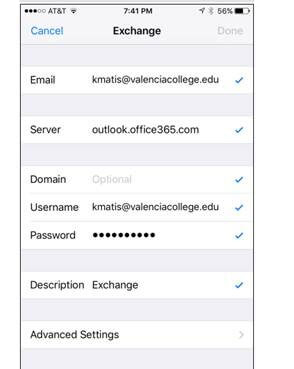

Also, webmail.valenciacollege.edu will redirect you to login to http://outlook.com/owa/valenciacollege.edu This is the new Server hosted by Ofice365 and Outlook.com and will need to authenticate to Valencia's ADFS Server a second time if you are off Campus.
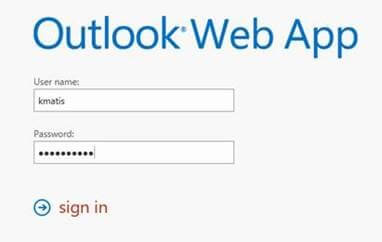

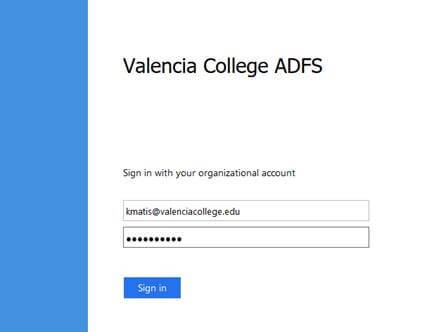

If you are on Campus, you can update the Internet Options on IE so it doesn't ask for the ADFS credentials because you are already logged into the computer, these are below with the action steps highlighted.