NOTE: New Style for Atlas launches Monday, March 22, 2021. Access & content remain the same.
Atlas Upgrade
Atlas is transitioning to a new platform that will be launched after Spring Break in March 2021.
Top three changes you will notice:
- New layout: Menu is moved from horizontal tabs at top to a vertical menu on the left
- Site is mobile responsive
- ADA compliant: Designed to be accessible
The current version of Atlas is not mobile responsive, which does not facilitate ease of use on a cell phones and other small mobile devices. With this upgrade, Atlas will have a new look and content layout. The portal will be mobile responsive, improving navigation, display and user experience. Content collapses into a single column to make it easier to read. Line spacing for links is optimized for phones when on a smaller device. The new site will have larger font with a cleaner look.
Designed with accessibility in mind: Atlas will meet ADA accessibility guidelines with appropriate tags and labeling, making it more accessible for students and employees with disabilities using screen readers. Note: The removal of images will help with the socio-economic restrictions on bandwidth & speed. Meaning the site will load faster for students who have slow internet either at home or on a mobile device.
Go live date is Monday, March 22, 2021. An outage is expected beginning Saturday, March 20 at 5 a.m. through 10 a.m.
Frequently Asked Questions See All
Valencia College Mobile App
The Valencia College Mobile App will be retiring on March 31, 2021. We had launched the Mobile App to make accessing information from Atlas more mobile friendly. Information, such as Schedule or Grades, was easier to read via the Mobile App. With the launch of the new mobile responsive Atlas, the mobile app is no longer needed.
Available in Atlas
- Grades
- Class Schedule
- Notifications
- Account Balance
- Atlas Announcements
Available on Valencia Websites
The Valencia College Safety app will not be retired. The app allows students and staff to simultaneously call and send their location to security in case of an emergency on campus. It also offers other safety features, such as an emergency contacts list, a place to report tips, campus maps and more.


Current Atlas
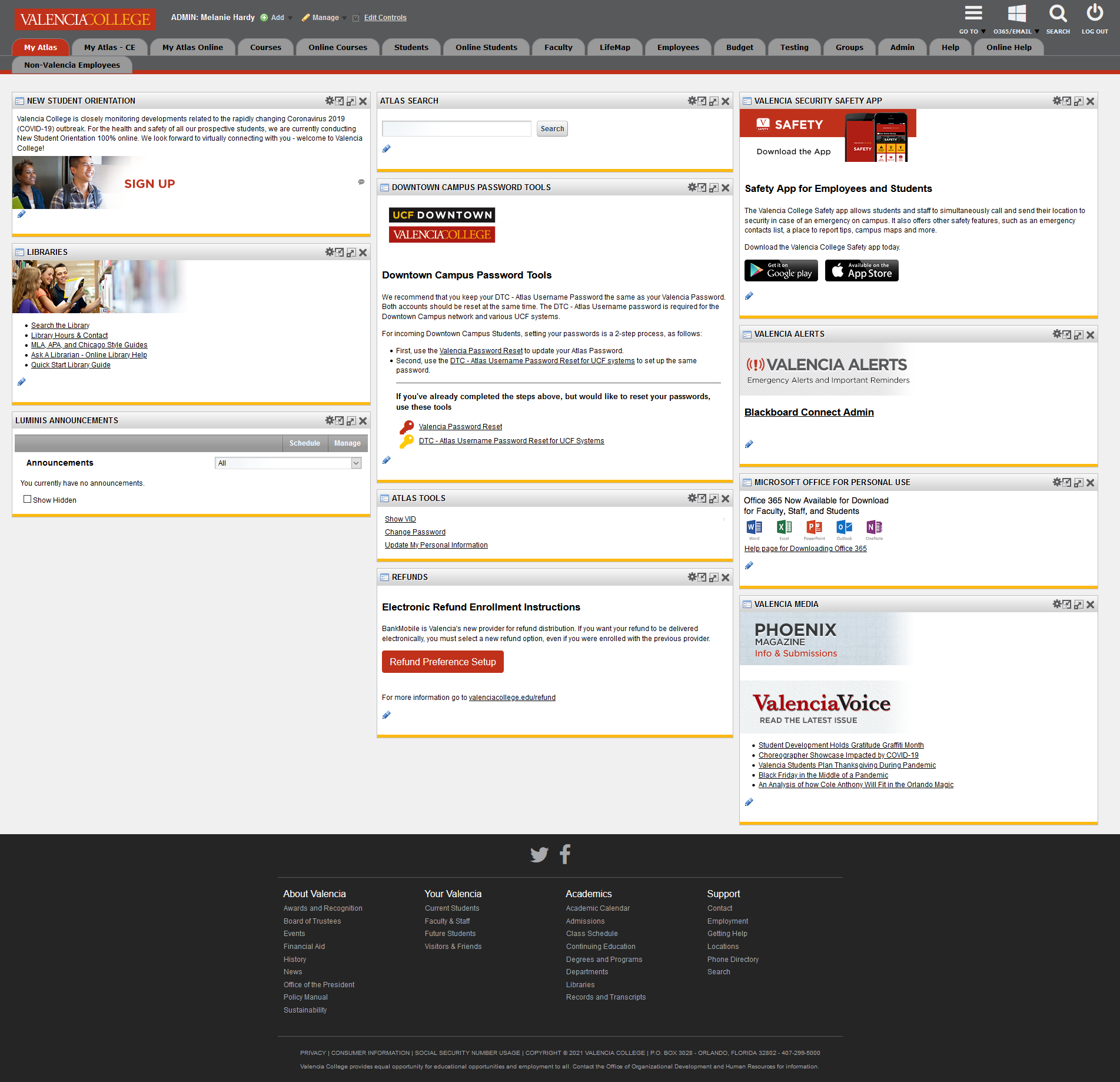
Atlas Upgrade
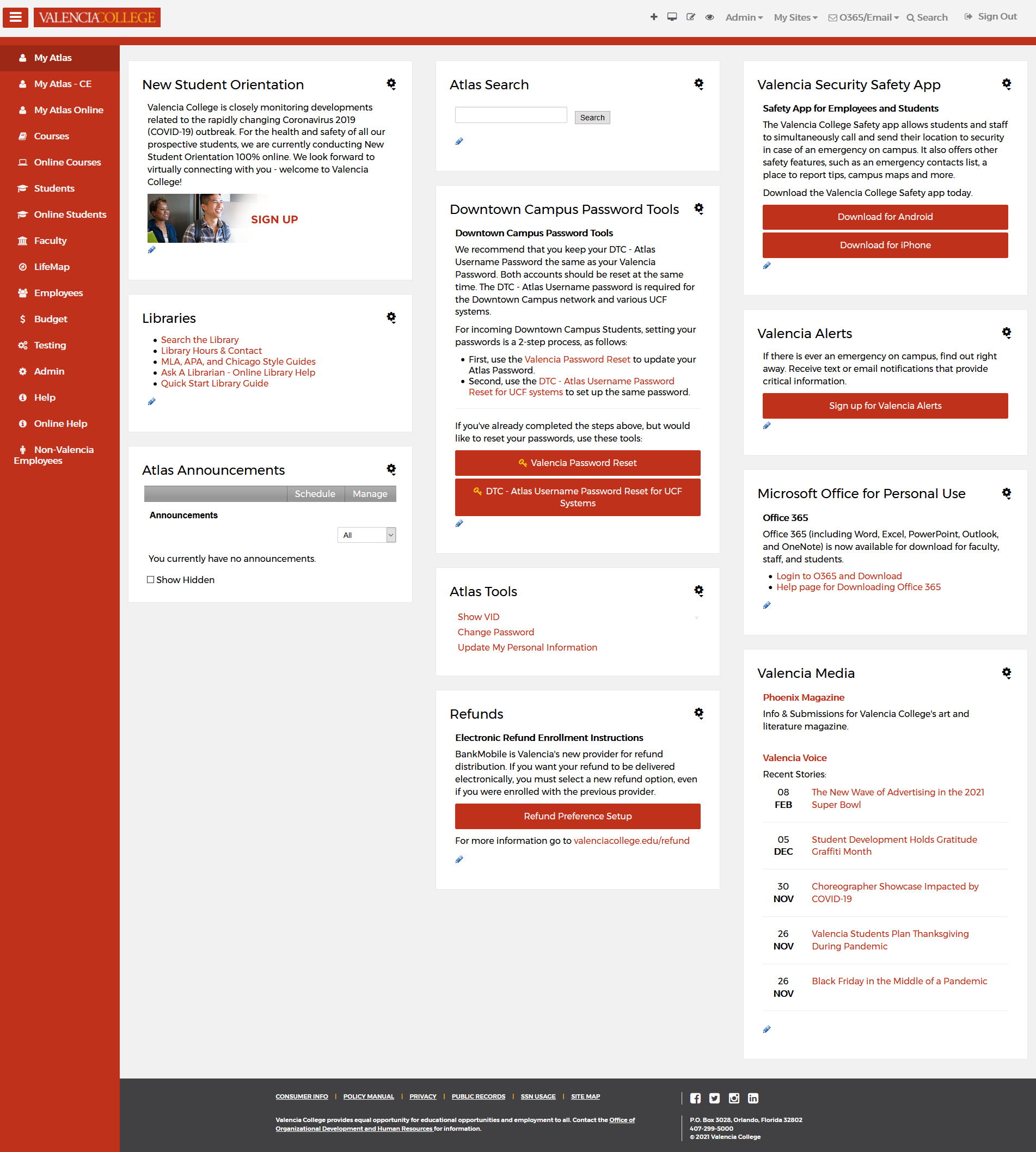
Mobile Comparison
Current Atlas on a Mobile Device
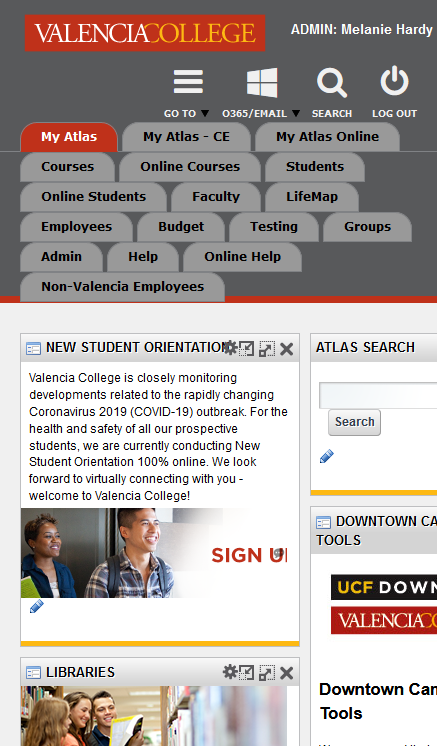
Atlas Upgrade on a Mobile Device
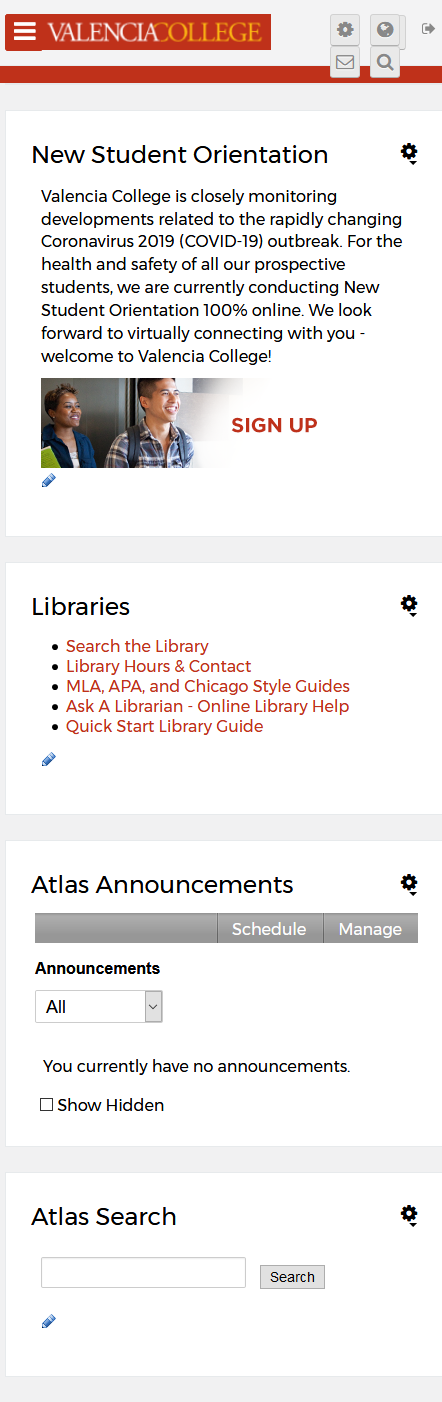
The current version of Atlas is not mobile responsive. To the far left is what Atlas currently looks like when accessing via a mobile phone. To see content you have to scroll up/down and left/right to see all content. Menu items (tabs) are difficult to select – with a general max of 3 tabs across, even non-admin users have difficulty selecting the page they want to see.
The upgraded version of Atlas is mobile responsive, which means it will be much easier to navigate on a mobile phone. Content collapses into a single column to make it easier to read. Line spacing for links is optimized for phones when on a smaller device. Menu disappears when not being used - giving more room for the content you need.
New Menu System
One of the biggest visual changes to Atlas is the Menu. Previously the menu was displayed at the top as tabs and had some issues with Accessibility. This menu is now locked to the left for all pages.