Instructional Materials
Ordering Process
Instructional materials may include a textbook, digital access code, or other academic content to facilitate your learning!
Once you have finalized your classes for the semester follow the ordering instructions below that apply to you.
Required instructional materials, are free of cost to dual enrollment students. Dual enrollment funds are added to your account each semester for you to place online bookstore orders. For funding questions, please email dualenrollment@valenciacollege.edu.
Order information by Term.
| Date | Term | Instructions |
|---|---|---|
| December 5 | Spring 2026 | Registered students will receive an email with instructions to order required materials when funds are available in December. |
| January 30 | Spring 2026 | Deadline to order Spring 2026 instructional materials. |
- Finalize your Valencia schedule and send a PDF copy of your Student Detailed Schedule to your School Counselor for approval.
- All students must visit the School District DE Bookstore after your schedule has been approved (hours of operation are listed on the website).
- Visit the School District DE Bookstore page for detailed instructions on how to obtain instructional materials.
- Please contact Alida Banegas at Alida.banegas@osceolaschools.net or 407-870-8236 if you have any questions about the book ordering process or online bookstore funds.
- Do not use the rent option for any of your materials.
- Calculators are not approved items for purchase.
- At the end of semester, return all instructional materials to the School District DE Bookstore.
- If you require materials such as a makeup kit or item other than a textbook or digital access code, visit the Campus Store.
Please Note: If you are registered for a course at the Downtown campus, you must still visit the School District DE Bookstore for instructions and next steps.
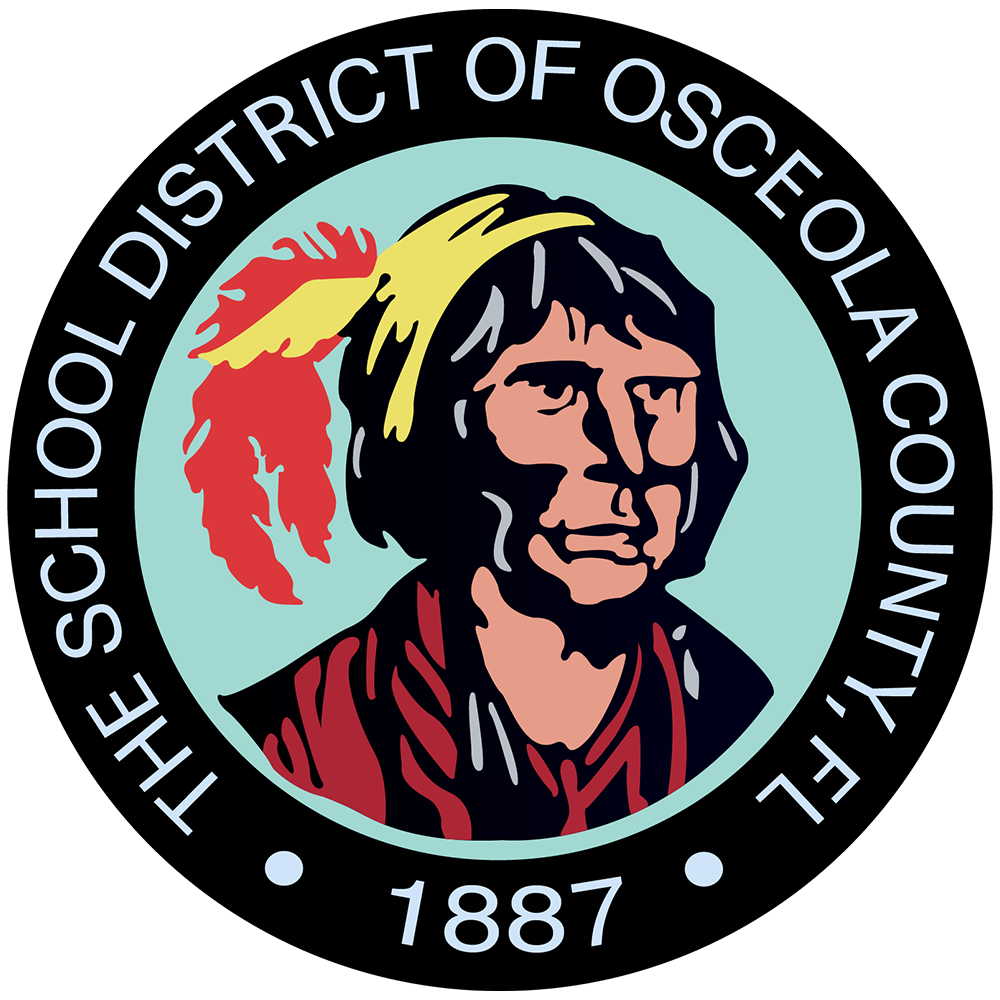
- Finalize your classes and review your schedule with your school counselor
- Select Online Bookstore Order Guide for detailed instructions on how to order your instructional materials.
- Only order the required materials for your courses.
- Decide the book option that best fits you: eBook / textbook & then select the cheaper option.
- For any instructional materials related questions, please contact the Customer Service Team at 407-582-5310 and select option 1 or visit the Customer Service Help Center.
- For assistance with online bookstore funds, contact the DE representative at your school.
- Do not use the rent option for any of your materials.
- Calculators are not approved items for purchase.
- You may choose to pick up your materials at a VC Vault.
- At the end of the semester, return all instructional materials to your high school.
Please Note: If you are registered for a course at the Downtown campus, scroll down for instructions to order your materials. You should not place orders with the Valencia online bookstore for Downtown campus courses.
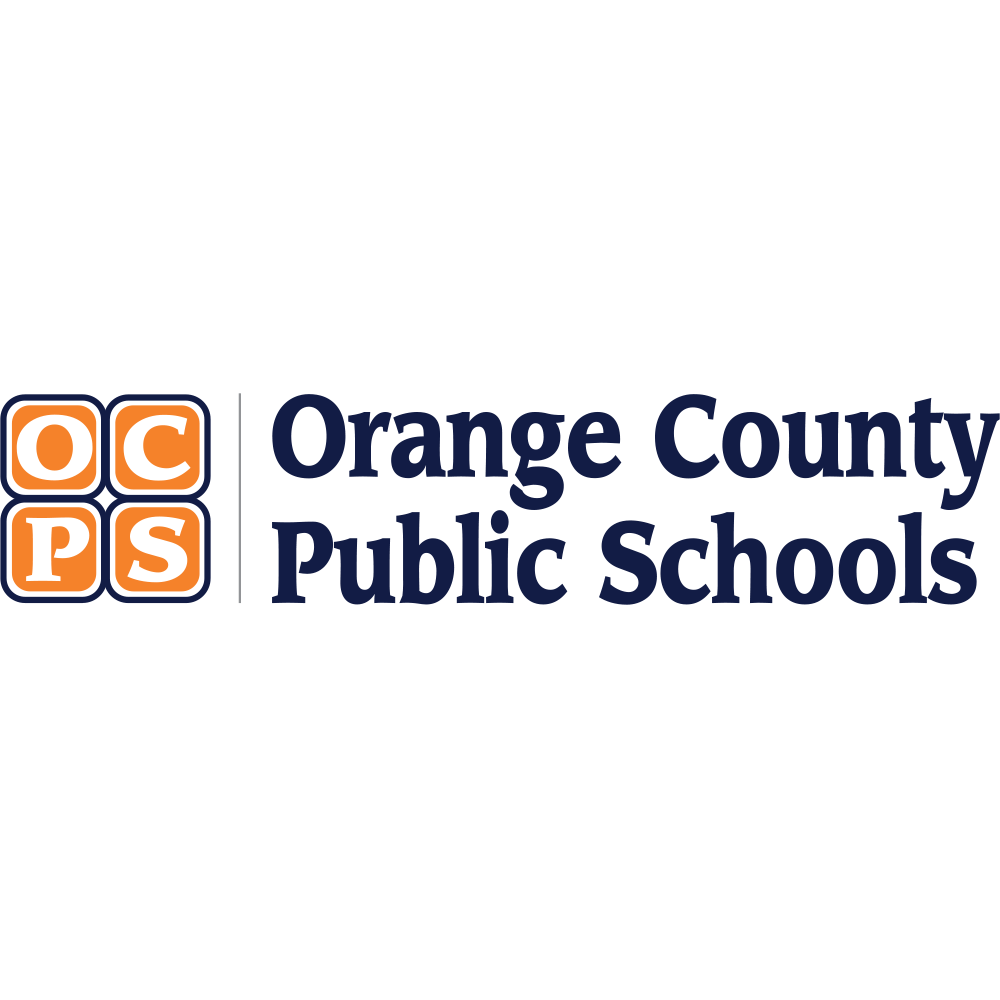
- Finalize your classes and review your schedule with your school counselor or parent/legal guardian.
- Select the Online Bookstore Order Guide for detailed instructions on how to order your instructional materials.
- Only order the required materials for your courses
- Decide the option that best fits you: eBook / textbook & then select the cheaper option.
- For any instructional materials related questions, please contact the Customer Service Team at 407-582-5310 and select option 1 or visit the Customer Service Help Center.
- Do not use the rent option for any of your materials.
- Calculators are not approved items for purchase.
- You may choose to pick up your materials at a VC Vault.
For online bookstore funds assistance:
- Charter/Private school students: contact your school counselor
- Home education/PEP students: email dualenrollment@valenciacollege.edu
Please Note: If you are registered for a course at the Downtown campus, scroll down for instructions to order your materials. You should not place orders with the Valencia online bookstore for Downtown campus courses.

Follow the instructions below only if you are registered for Downtown Campus courses and are not an Osceola County Public School student.
Orange County Public School/Charter/Homeschool/Private School:
- Finalize your classes and review your schedule with your school counselor or parent/legal guardian.
- Order your instructional materials from the Downtown Campus Bookstore by following the instructions: Downtown Campus Instructional Materials Order Guide.
- For assistance with funds, please email dualenrollment@valenciacollege.edu. Assistance needed with ordering material or issues with accessing material please contact the Barnes & Noble customer service team at 407-823-3166. After hours customer service 1-844-932-6657.
